Wednesday, 18 March 2009
Final Evaluation
Wednesday, 11 March 2009
Peer Evaluation
Sunday, 8 March 2009
More Information
Wednesday, 4 March 2009
Design Specification and Plan
Sunday, 1 March 2009
Investigation Bullying Help Column
For my contribution to the school bullying site, I will write a advice column about bullying and handling it, from a personal view for middle school students.
For this I had to investigate through forums and personal blogs, to see how people felt about bullying and how they handled it.
Introduction post
Sunday, 15 February 2009
New Unit
Investigate
Explore 3 possible tools to use for your project. Write a blog post answering these questions:- What are the features of each animation software? In other words, describe what each can do and what they can create.
- What are the advantages and disadvantages of using each one?
- Add hyperlinks to your blog post to the websites where these tools are found and/or where there are tutorials showing how to use them.
Design
- Design your project on bullying in school!
- What are you going to produce?
- What will it look like? What will it's function be? How will it be evaluated?
- What will you need to create it?
- Write a blog post detailing all of your design ideas so that your project can be approved
Plan
Write a plan showing how you will complete your project. What will you do first? What will you need to do to complete the project?How will the product you have created be evaluated? How do we decide if it is a good product or not?
- Write a blog post describing your plan for completing the project
- Write a list of criteria for the evaluation of your finished product
Create
Work on your proposed project and complete all sections. Make sure you write at least 2 blog posts while you are doing this. On your blog you can talk about how you are using the software as well as any problems or successes you are having.Evaluate
Your final piece of work for this unit is as follows:- Writing a peer review of another student's product (this will take place the week starting Date)
- During class you are to review one other products and write a constructive review for that person. Here are the instructions for doing this:
- Write a blog post describing (not reflecting) your final product. Include at the end of this descriptive passage 3 bullet points with specific requests to your reviewers eg. Was the level of difficulty for the game too high?, or was the script easy to understand?
- Publish this blogpost and have your blog open on the desktop
- Now, open you product and have it available for viewing
- As we rotate around the class you will read the other persons blogpost and look at their product
- Click on the 'Comments' at the end of their blogpost to post your review as a comment
- Do not forget to add your name, eg My name is '.....' here is what I think:
- Publish your comment
- During class you are to review one other products and write a constructive review for that person. Here are the instructions for doing this:
- Writing an evaluation of your own work on your blog. This is criterion E. For full marks (6/6) you are to:
- discuss strengths and weaknesses of your product based on the peer review: what improvements were suggested, what did you modify and change?
- discuss the strength and weaknesses of your performance during this unit: what did you do well in? what could you have done better?
- discuss the impact this product may/will have on your friends and family.
Wednesday, 11 February 2009
Final Evaluation
The last process of making it all look good was probably the hardest part, and maybe putting it on a USB as well.
I wrote all that I researched without making it too boring. I made pages for records for tsunamis, basic info on them as well as how they work, an emergency plan, a video, and of course a reference page.
I think overall I did a good job on my iweb, and i believe I did the best I could. I think I could improve on the overall look of the site though.
Thanks,
Wednesday, 28 January 2009
Mid Term Assessment
Week Five: January 29, 2009
Major Assessment Grade - to be completed at the end of period -You will blog about your web design project - you have a client and you will write about the current status of your project.
You will discuss:
1. Your design and layout of your web pages - does it fit your drawing/plan.
2. Your topic and research. What have you done in class?
3. Color, font and the use of multimedia
4. Does it have five pages?
5. The features of Apple iWeb. What is working. What is not working in the web application.
6. Embedding, what is a widget
7. Do you have an Emergency Plan? Do you have a reference page?
8. You must take screenshots of your....iWeb, Delicious bookmarks and Google Docs
Client Meeting
Dear Client,


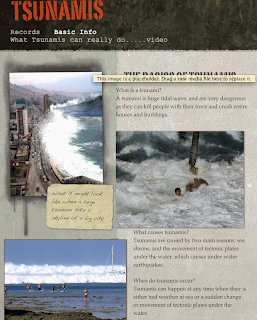
Sunday, 11 January 2009
Fast Cars UK Review

The site http://www.fast-cars-uk.com/ is a useless site, it may phish you when you "buy" a car part from the site. It is simple to read, but it can't help anyone, its just a fake car part site. You can tell it is fake because it probably has not been updated from the time it was mad, I think this because the car models they show are very old. It even states in the site that it has stopped trading, which makes it an even more useless site.
The site was made quickly, I can tell this because the design is very simple and obviously the creators did not put much effort into the looks of the site. The links in the site look okay, but they could have made it more interesting.
I conclude that Fast Cars UK is a bad site.
HRODC Review


The site http://www.hrodc.com/ is a very complicated and over organized web page. It has too much information in one page and is very hard to understand what the creators of the site are trying to tell the onlooker.
The site may be useful if you are a student looking for a economics degree, but other than that it isn't very useful. The links may cause a virus threat or buying something online from this site may lead to phishing*.
*Stealing money from credit cards online.

RedBloodClub Review

The site http://www.redbloodclub.net/ is not a useful site. It may even be a threat to the computer you are using. The links provided in the site are no use to anyone as they lead to false sites or information. They may even lead to your computer getting a virus, the site may cause you computer to "hang". I conclude that it is not a good website.
Good and Bad Websites
He gave us the following websites to review and give our opinions on.
Red Blood Club
HRODC
Fast Cars UK
Henke
Wednesday, 7 January 2009
What hardware and software is required to be able to communicate online?
Skype,
Facebook,
MSN,
and other online communication and phoning systems.
Hardware includes;
a computer or laptop with internet and head phones,
a television,
a radio,
and a telephone.
Sunday, 4 January 2009
What information can be created before the emergency?
What essential information needs to be communicated during a disaster or emergency?
The information passed to authorities or people who can help must be simple so it is understandable and they must also pass on what the victims basic needs are, the casualties, amount of lost property, and also how the disaster happened.
What forms of communication have been used during recent disasters e.g Hurricane Katrina, the Asia Tsunami?

Various forms of communication were used in recent natural disasters such as Hurricane Katrina and the devastating 2004 Indian Ocean Tsunami.
People communicated with the affected people through the internet, online communication programs such as Skype and Facebook, telephones, and the media.
Through these forms of communication people were saved, though, lots of people died.
Why is communication so important during an emergency?
I think communication is very important during an emergency or a disaster because it lets people how care and those who could know about the suffering people's situation and how they could help them.
I also think communication is critical during an emergency, because communication is the only hope for people suffering from a disaster or an emergency to tell people who can help them, reach them and know how they can help.
Investigation
- Why is communication so important during an emergency?
- What forms of communication have been used during recent disasters e.g Hurricane Katrina, the Tsunami?
- What essential information needs to be communicated during a disaster or emergency?
- What information can be created before the emergency?
- What hardware and software is required to be able to communicate online?
"How can I make use of established and emerging WWW tools to support online publication? What are the best tools to use for effective communication online? How can the Internet be used to help a community prepare for and survive a disaster?"

